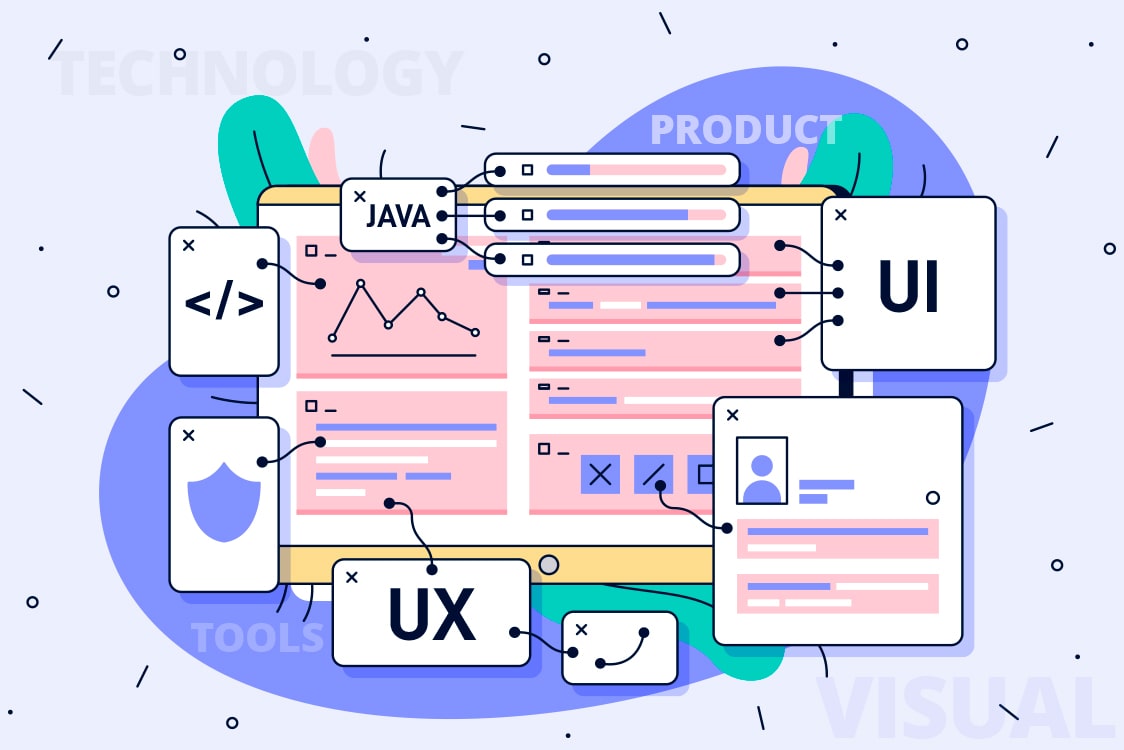Developing a customizable website can be complicated, even for a Web developer. WordPress enables newbies to design a website by making the process much simpler but they are still required you to put in a lot of hard work if they are on their own. That’s where WordPress page builders come in. Page builders are tools that enable you to efficiently design a website by providing prebuilt elements that you may drag & drop into your web page and arrange in any way you want.
In this article, we’re going to talk about which are the best page builders out there in terms of ease-of-use, included elements/widgets, compatibility with themes and responsiveness to all devices.
1) Elementor

We can’t really start this discussion without mentioning Elementor – the best page builder out there. As of today, 8M+ websites have been built using Elementor making it one of the most popular page builders. It provides a wide range of features enabling you to control and customize nearly every aspect of your website and design pixel perfect pages with a little experience.
Key Features
- 300+ Designer Made Templates
- 90+ Widgets
- Drag & Drop Editor
- Responsive to Mobile Devices
- Theme Builder
- Pop-up Builder
- Supports CSS Customization
- Redo Undo
- Revision History
- Seamless Integration with other platforms
Price
Elementor is available for FREE in WordPress repository. For premium features, you’ll need to purchase Elementor pro starting from $49/year.
2) Divi Builder

Provided by Elegant themes, Divi is one of the most polished page builders available. It supports both front- and back-end editing and offers a wide range of drag-and-drop elements, and has a broad selection of customizable layouts. Its foundation is Divi WordPress theme, but it can be used with any other WordPress theme. Usage-wise, its interface is generally clear but may require some getting used to.
Key Features
- Drag & Drop Building
- Visual Editing
- Custom CSS Control
- Responsive Editing
- Undo, Redo, & Revisions
- 40+ Website Elements
- 800+ Pre-made Designs
Price
Divi Builder doesn’t offer free version and is only available for paid subscribers of Elegant Themes starting from $89/year.
3) Beaver Builder

Beaver Builder is a simple and easy to use page builder that’s a great choice for beginners. It’s fully responsive, Gutenberg-ready, and compatible with just about every WordPress theme. With this builder, you can see how every element of your website will look while you’re editing it. You can easily drag and drop content modules to design a page within minutes, without any coding skills.
Key Features
- Drag & Drop Front End Builder
- 50+ Landing Page Templates
- 30+ Content Elements
- Undo/Redo & Revisions
- Copy/Paste Styles
- Multisite Capability
- Translation Ready
- Import/Export
Price
Beaver Builder is available for FREE in WordPress repository. For premium features, you’ll need to purchase its premium subscription starting from $99/year.
4) WP Bakery Page Builder

WP Bakery is arguably the most well-known WordPress page builder among web developers, since most of the popular themes are compatible with it and provide their prebuilt templates designed & developed with WP Bakery page builder. It allows you to create any layout you can imagine with intuitive drag and drop builder – no programming knowledge required.
Key Feature
- 80+ Predefined Layouts and Templates
- Multilingual Ready
- WPML Compatibility
- Custom Post Types Support
- Adaptable to Any Theme
- Shortcode Mapper
- SEO Compatibility
- Custom CSS Control
Price
WP Bakery is available for FREE in WordPress repository. For premium features, you’ll need to purchase its premium version available for $49.
5) Brizy Builder
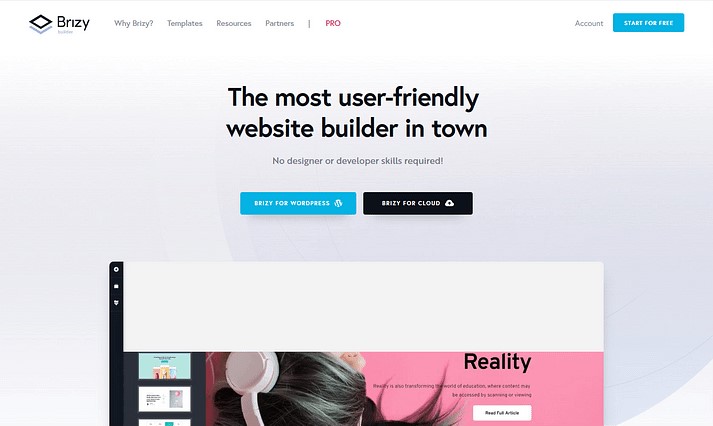
The last on our list is Brizy Builder which is a react based tool providing powerful features to build an awesome WordPress website. It belongs to new breed of page builders, offering quite unique UI. It shows only what’s needed for the task and hides everything that’s not. This makes it the best page builder for non-techies. No programming or coding skills are required.
Key Features
- Real-time Editing
- Drag & Drop Editing
- 4000+ Vector Icons
- Responsive to Mobile Devices
- Visual Contact Forms
- Copy & Paste
- Undo/Redo
- Autosave
- Role Manager
- Mega Menu
Price
Brizy Builder is available for FREE in WordPress repository. For premium features, you’ll need to purchase its premium subscription available for $49/year.
Conclusion
This sums up our take on the top 5 WordPress page builders. There certainly are many great solutions to choose from, but picking the best one depends on your personal needs, preferences and what you expect from your ideal page builder. If you are still confused, please try the page builders available for free first to see which one fulfils your needs.